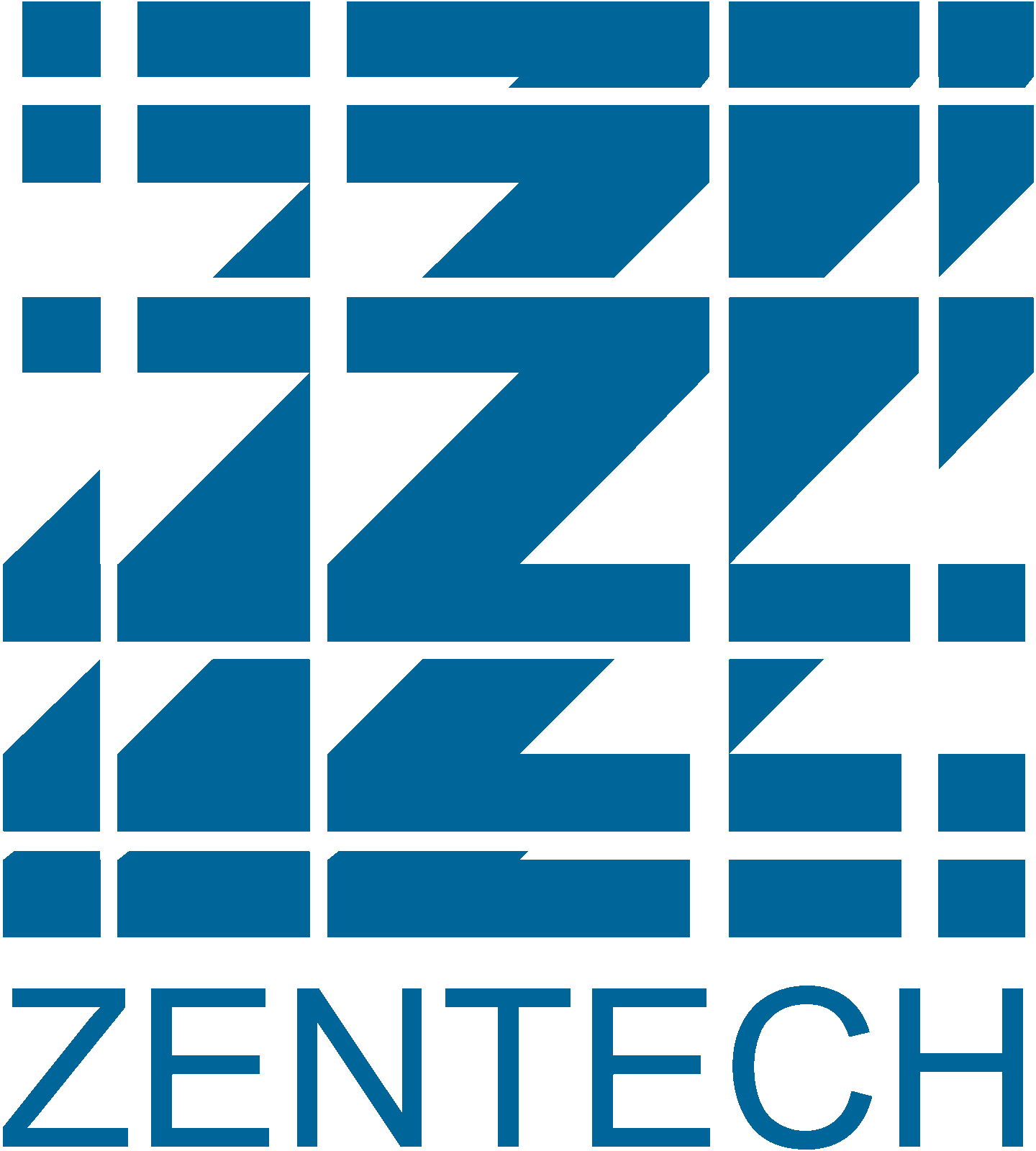Zencrack
What’s New in Zencrack?
Find out about capabilities introduced in each Zencrack release.
Version 9 Releases
Version 8 and Earlier Releases
The above information is for the latest version of Zencrack. Similar information for versions 7 and 8 can be found in the What's New archive.
Timeline
The first commercially available version of Zencrack was released in 1990.
Since then considerable development effort has been put into the software making it the 'tool of choice' for 3D fracture mechanics applications.