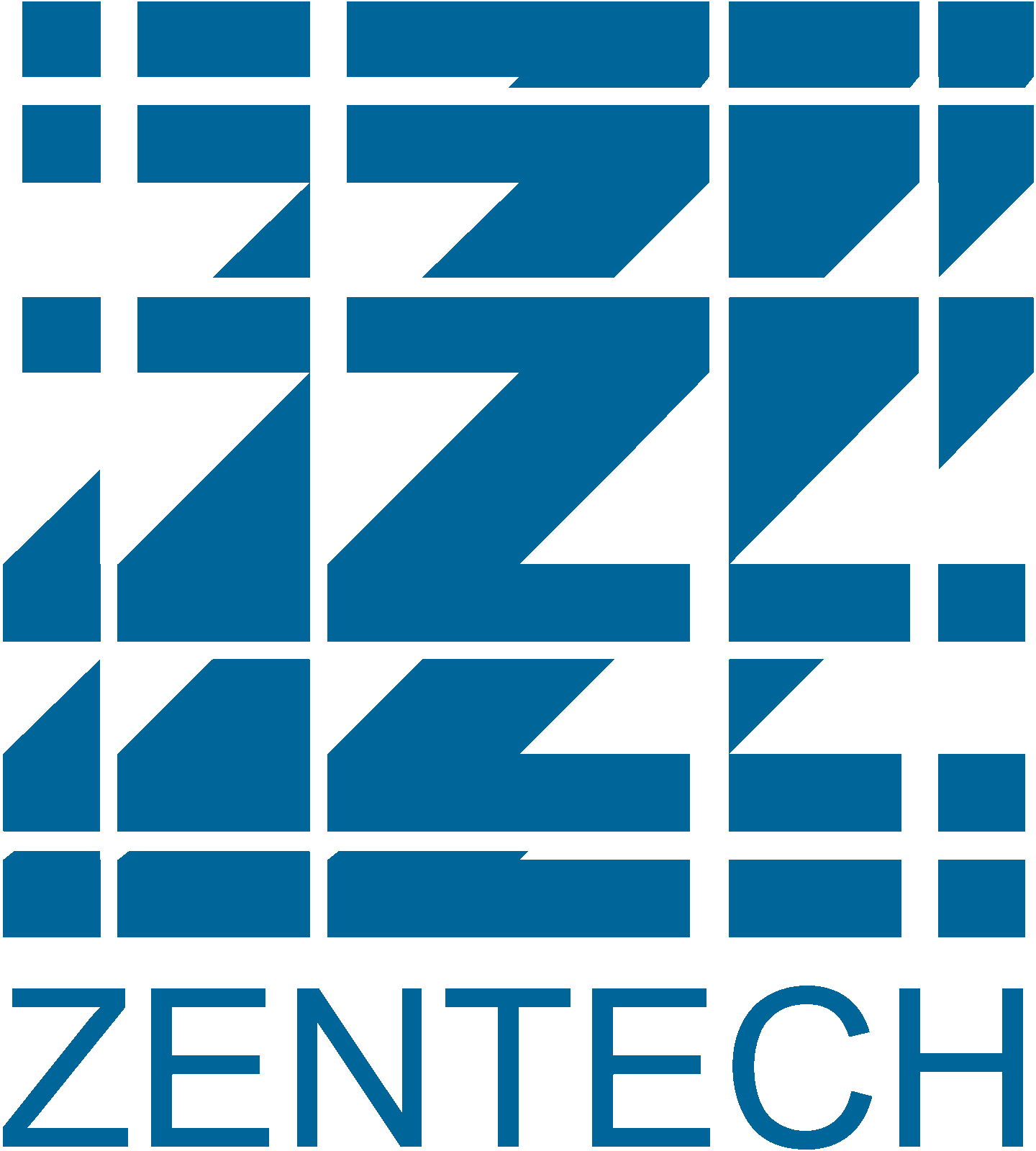- Software
- Zencrack Support
User Subroutines
Zencrack Support
User Subroutines
A Zencrack configuration only requires a Fortran compiler if any of the user subroutine functionality is to be used when running an analysis. If that is the case, a supported version of the Intel Fortran compiler is required. If user subroutines are not used, there is no requirement to have an Intel Fortran compiler installed and the "no compiler" option can be selected during the installation setup process. This can be changed at a later date by running the post-install instance of the setup program.
Fortran compiler versions for Zencrack 9.x
Versions 9.0-1, 9.1-1, 9.2-1, 9.2-2 and 9.3-1 of Zencrack were built with the Intel Fortran Compiler Classic, Version 2021.1 (part of Intel oneAPI). If a compiler is to be used, this version or later should be the preferred compiler version.
On Windows platforms for issues relating to the compiler and integration with Microsoft Visual Studio please visit the Intel website for the latest information.
Fortran compiler versions for Zencrack 8.3-1 and earlier
The information in this panel was valid at the time of writing and is retained for archive puroposes. However, it refers to third party products that are now "legacy products". There is no guarantee that third party links remain valid.
Versions 8.0 to 8.3 of Zencrack were built using Intel Fortran 11.1.067 for Windows and 11.1.073 for Linux. If a compiler is to be used, these should be the preferred compiler versions.
Versions 7.7 to 7.9 of Zencrack were built using Intel Fortran 10.1.030. If a compiler is to be used, this should be the preferred compiler version although alternatives are Intel Fortran 11.0 and 11.1.
If you also intend to use user subroutines with Abaqus or UPFs with Ansys, you should check that the Fortran version is compatible with both Zencrack and your finite element code.
For Windows platforms, the installation of Intel Fortran interacts with Microsoft Visual Studio. The Visual Studio package may be a stand-alone installation or in some cases it may be included with Intel Fortran (see below). This page gives more information on troubleshooting interactions between Intel Fortran and Visual Studio:
Downloading an "old" version of Fortran
If you have purchased a license for the latest version of Intel Fortran, you may download and install an earlier version. Please see this page for details:
https://software.intel.com/en-us/articles/older-version-product/
Installation of Intel Fortran 11.1 On a Windows 7 / 8 / 10 operating system
The recommended Fortran install package is w_cprof_p_11.1.067.exe (which includes Visual Studio 2008 Shell). This version should install without any problems. Once installed, the Windows Update process will apply some hotfixes.
Installation of Intel Fortran 10.1 on a "clean" Windows 7 (64bit) operating system
If Intel Fortran 10.1 is to be used, the following notes may help in clarifying the installation process on Windows 7 machines, particularly for 64bit operating systems. The suggested route is a Fortran version with a bundled installation of Visual Studio.
This is the way that Zentech 64bit Windows 7 machines have been set up. The target is a machine without any Fortran or Visual Studio installed. The Fortran install package is w_fc_p_10.1.030.exe (which includes Visual Studio 2005 Premier Partner Edition).
Install procedure:
- Use the install package w_fc_p_10.1.030.exe executed with right-click "run as administrator".
- During the installation, Windows 7 reports an incompatibility issue. Continue and complete the install as this incompatibility issue is addressed by the updates that follow.
- The following two updates must then be installed in sequence (use right-click "run as administrator"):
VS80sp1-KB926601-X86-ENU.exe (441Mb) Microsoft Visual Studio 2005 Team Suite Service Pack 1 <a href="https://www.microsoft.com/en-us/download/details.aspx?id=5553" target="_blank">https://www.microsoft.com/en-us/download/details.aspx?id=5553</a>
VS80sp1-KB932232-X86-ENU.exe (28.9Mb) Visual Studio 2005 Service Pack 1 Update for Windows Vista <a href="https://www.microsoft.com/en-us/download/details.aspx?id=7524" target="_blank">https://www.microsoft.com/en-us/download/details.aspx?id=7524</a>
These two updates must be installed. If you have Windows Update turned on, a further Visual Studio security update may get installed later (https://support.microsoft.com/kb/2251481). This additional update is not required for the installation to work.
Additional notes for Fortran 10.1: Extracted from Fortran 10.1 documentation for Windows
Intel Visual Fortran is available in three editions: The Standard Edition, Professional Edition and the Professional Edition with IMSL.
As of version 10.0, developers of applications to run on IA-32 or Intel64 architecture systems no longer need to separately purchase and install a Microsoft development product. If you do not already have installed Microsoft Visual Studio 2005/2008, (or on IA-32 architecture systems only, Microsoft Visual Studio .NET 2003 or Microsoft Visual C++ .NET 2003), the Intel Visual Fortran installation will install Microsoft Visual Studio 2005 Premier Partner Edition. This provides the Microsoft visual development environment, including debugger, as well as the tools and libraries needed for development from either the visual development environment or the command line.
Microsoft Visual Studio 2005 Premier Partner Edition is included with the following license types of Intel Visual Fortran Compiler:
- Commercial license for the Standard, Professional and Professional with IMSL Editions
- Academic license for the Standard, Professional and Professional with IMSL Editions
Microsoft Visual Studio 2005 Premier Partner Edition is not included with the following license types of Intel� Visual Fortran Compiler:
- Evaluation or Student license
- Intel Compiler Suite Professional Edition (includes C++ and Fortran compilers plus performance libraries)
- Intel Compiler Suite Cluster Edition (includes C++ and Fortran compilers plus cluster libraries)
On IA-32 and Intel 64 architecture systems, if Microsoft Visual Studio is not found and the CD or w_fc_p_10.1.xxx.exe download installer is used, Microsoft Visual Studio 2005 Premier Partner Edition will be installed.